Are you wondering how businesses get in the 3-Pack (the top three results) on Google Maps? For business owners, this is a coveted spot which creates a valuable opportunity to capture the interest of local and visiting customers and additional revenue. With so much at stake, it is crucial to understand how to rank on Google Maps and drive traffic to your website, services and storefront. To get started, I’ve rounded up five steps to rank on Google Maps and move your business to the top of this popular navigation app.
Before we start, let’s talk a little about the importance of Google and the Google Maps app. According to StatCounter GlobalStats, Google captures 92.95 percent of the search market share, and Hubspot notes it, “Captures 85 percent of mobile traffic.” Its free navigation app, Google Maps, is used by millions; not only for navigation assistance and live traffic updates, but for searching its vast listing of businesses, restaurants and stores. Implementing a content marketing strategy with Google Maps in mind will help pave the path to success.
5 Tips To Rank On Google Maps

1. Google My Business Listing
Whether your business has an online presence or not, it needs to have a Google My Business listing to rank on Google Maps. To set up a business listing, you need to follow the steps to add pertinent information such as website address, physical address, hours of operation and phone number.
Before beginning this process, verify that the business does not already exist on Google Maps. To do this, go to Google and put in the business name.
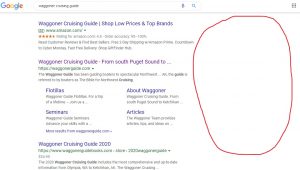
If the right side of the screen is blank, that means there is no business listing and it needs to be set up on Google My Business. If the right side does show the business, the listing is on Google Maps and the next step is to claim it on Google My Business.
Setting up a Google My Business listing is an essential step to rank on Google Maps and it allows a business to have more visibility with Google in a variety of ways, such as:
- Google Search
- Google Knowledge Graph
- Google Local Pack
- Google Maps
- Google Home search
- Google Assistant Search
Once Google verifies the business, the next step is to optimize your Google My Business dashboard. The Deep End suggests focusing on these aspects of your profile:
- Post your business hours
- Include your address, phone numbers and website yell
- Add additional business categories
- Add images, videos and branding collateral
- Geotag photos
- Activate customer messaging
- Regularly use Google Posts with a call to action
An optimized Google My Business listing is the first strategic step on how to rank on Google Maps as it assists with determining your local ranking with the Google algorithm which uses 1) relevance, 2) distance and 3) prominence.
2. Build Consistent Citations
Another element that determines how to rank on Google Maps is citation building and consistency. To do this, be sure the NAP (name, address, phone number) of the business is displayed consistently across ALL online directories.

For example, if your business address uses Blvd instead of Boulevard, ensure that every single listing uses Blvd. Why is this important? Citations with the same information influences Google’s local and Local Pack algorithms, which helps push a business up to the coveted 3-Pack spot on Google Maps. To research this with ease, Moz has a free tool that helps find and fix any inaccurate citations.
The next step to rank higher on Google Maps is to look for additional citation locations within your metro area. Do this for free with Whitespark, which will search by country and city. Citation listings will include the top sites, such as Yelp, Yellow Pages and Facebook. However, you’ll also want to look for more localized citation sites that you might not have considered before, like a local news station, regional magazines or voter registration sites. Building citations locally tie the business to a specific area and, in return, this helps increase the ranking on Google Maps.
The Deep End also recommends going one step further and creating a services page on your website for Google to source and verify the information. The page’s purpose is similar to a landing page, but the goal is to focus on the building a page dedicated to your services and business. You’ll also want to links (if applicable) to Facebook, YouTube, Yelp, FourSquare, an embedded Google Map and driving directions.
3. Use Google Posts
In the first step on ranking with Google Maps, I mentioned using Google Posts within the Google My Business listing. Think of these posts as a free mini-ad that shows up with your business profile, allowing users to engage with your Google Maps listing in a more meaningful way. While planning Google Posts does take some time, using them regularly has benefits as it will bring more attention to your listing and increase organic clicks, which Google uses for SEO and ranking.
New posts are active for seven days only and can include text (approx. 250 to 300 words), a photo or 30-second video. Google Posts have a particular purpose that relates to the business. Here are the options:
- What’s New
- Events
- Offers
- Products

As you can see, each category has a specific focus. To share general business updates, like a new blog post, new employee or customer review, use the ‘What’s New’ category. If your business is hosting an event or a webinar, use the ‘Event’ post. If your business often runs special discounts or offers throughout the year, take advantage of the ‘Offer’ category. For highlighting products, use ‘Product’ to showcase specific items.
A key feature within Google Posts is the Call To Action buttons, which provide a one-click option to take a potential consumer to a full-fledged customer. Available button choices are:
- Booking
- Order Online
- Buy
- Learn More
- Sign Up
- Call Now
Make sure you include the one that’s most relevant to your post.
At this point, you might be asking, “Do consumers really engage with Google Posts?” Yes! Moz discovered that users clicked them almost, “100 percent of the time,” and that using Google Posts, especially for businesses in a competitive location, gave them an edge over other companies not using this feature. To learn more about the best posting practices for each type of Google Post, Whitespark has a useful article with helpful tips and advice.

4. Optimize Your Website
A website’s speed, links, keywords, SEO and domain authority all influence how Google ranks a business on Google Maps. To establish and reinforce their brand’s authority, businesses need to set up the home page of their website for speed and SEO. By now, you know how vital consistent NAP is for ranking on Google Maps. The homepage also needs to include the same information (the business name, category and metro area name) to assist Google with assessing and analyzing credibility.
Keywords, along with the location and business name, should be used strategically on the home page, including an H1 Title Tag (for example, Seattle Bridal Shops – I Do Bridal in Seattle). Other essential SEO features to include on the backend are creating the description tag (use the business category and metro name here as well) within the metadata.
5. Build Credibility With Reviews!
Consumers are savvy when it comes to their next purchase, and reviews rule their decisions. According to Qualitrics, 93 percent of consumers make decisions based on reviews and, “97 percent read reviews for local businesses.” This means companies cannot afford to miss out on leveraging the positive power of feedback and increasing their rank on Google Maps.

Thankfully, Whitespark has simplified the review asking process with its Google Review Link Generator. Simply enter your business name, city and zip code and the program generates a link to include in emails, post on the website, and print on business cards. One of the best ways to obtain a review is to email a customer right after a positive interaction. The email could include the Google Review Generator Link or a short video asking for their help to find customers like them find your business. Always add a thank you, and show that you are grateful for their support.
Keep in mind, it is against Google’s policy to incentivize reviews, which means nothing can be offered in exchange for a review. For more information, this video from The Deep End offers review tips and advice.
Get Help With Ranking On Google Maps
Do you want to know more about how to rank for Google Maps and incorporate this useful tool into a successful content marketing strategy for your business? Three Girls Media is happy to help! Contact us for a complimentary 30-minute consultation. Until then, review more tips on our blog:
- What Do You Need To Know About Google’s BERT For Your Content Marketing Strategy?
- 9 Things You Need For A Successful Marketing Strategy In 2020
- Valuable Marketing Metrics For Social Media Success
- Why Your Business Needs To Invest In Content Marketing
Special Offer:
Sign up for a complimentary consultation during December and receive an Annual Marketing Planning Guide valued at $475! We offer a 30-minute phone consultation with our CEO, and can answer your questions and discuss your specific marketing needs - no strings attached. Call 408-218-2391 or contact us today to arrange your consultation!

