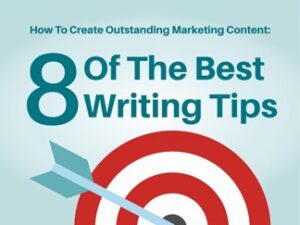Research shows the immense power visuals can have on a business’s marketing campaign. According to Hubspot:
- When information is paired with a relevant image, people retain 65% of the information three days later.
- 49% of marketers believe visual content is their most important type of content.
- Infographics are the fourth most common type of content marketing and have had the biggest increase in usage among B2B marketers in the last four years.
So, how can you create visuals for your business’s marketing strategy? What should you keep in mind as you design the visuals? Keep reading for my top tips.
5 Best Practices For Creating Marketing Visuals For Your Business
Whether you’re creating videos, graphics or editing images to use in your marketing campaign, there are a handful of basic principles and best practices to keep in mind:
- Think about your main message. What are you trying to convey with the image or video?
- Consider your brand’s font(s) and colors. How can you incorporate them in a visually appealing way?
- Brand your marketing visuals with your company’s logo and/or website address when appropriate.
- Keep it simple. You don’t want your visuals to be too convoluted or busy – it’s visually distracting.
- Think about the target you’re trying to reach. What about the image or video will appeal to them? Does it share helpful information? Is it visually inspiring?
3 Cost-Effective Design Tools For Creating Marketing Visuals
Are you ready to create images and videos for your business’s marketing campaign? Here are three helpful tools to consider using:
Visme: While there are limits on the basic (free) plan, this is a fantastic tool for creating infographics, charts, inspiring images and more. In fact, I created an infographic about top writing tips you need to know; it was really easy and intuitive!
Canva: It’s no secret I love this tool. The Three Girls’ team uses it to make everything from helpful custom images for our Instagram account to branded labels we print out and send to clients.
Boosted by Lightricks: This is a fantastic tool for simple custom videos. We’ve used it on everything from the videos on our YouTube channel to slideshows for clients’ social media ad campaigns.
When it comes to creating custom visuals for your company’s marketing campaign, the options are endless! I recommend you check out the tools above and get creative – your imagination is really the only limit on what you can create for your brand!
Need more marketing advice for your business? Contact us for a complimentary 30-minute phone consultation!
Special Offer:
Sign up for a complimentary consultation during December and receive an Annual Marketing Planning Guide valued at $475! We offer a 30-minute phone consultation with our CEO, and can answer your questions and discuss your specific marketing needs - no strings attached. Call 408-218-2391 or contact us today to arrange your consultation!