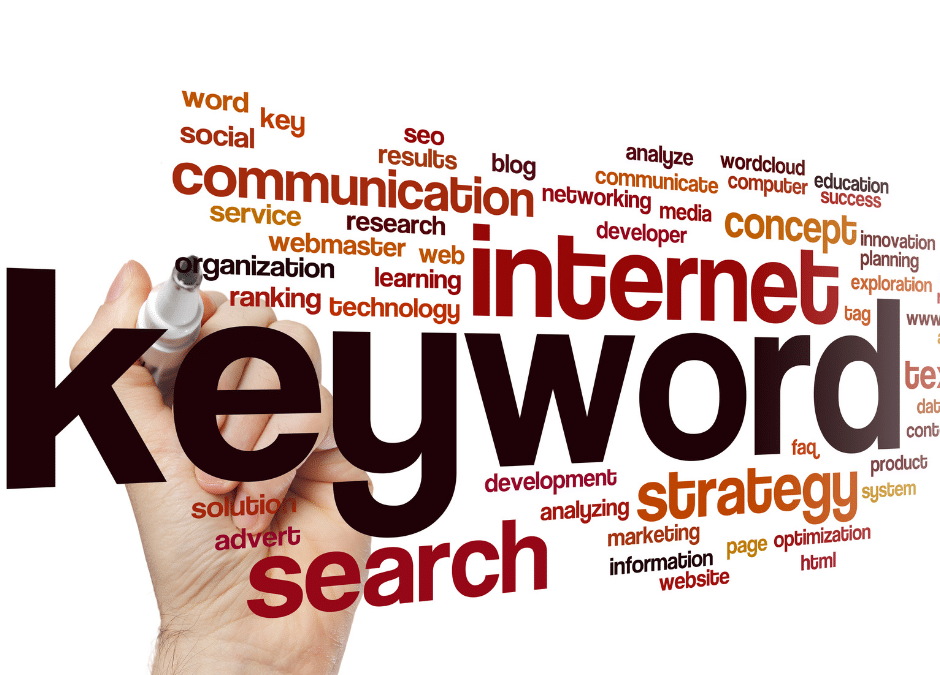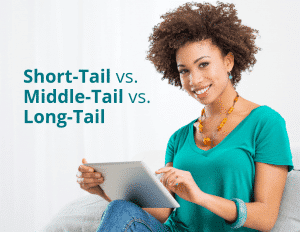One of the most common digital marketing goals these days is to measurably increase online visibility. Whether your customers purchase your services or products on your website or at your brick-and-mortar store, a strong internet presence helps consumers find, learn about and purchase from you.
If you’ve looked for online marketing tips before, you’ve likely seen advice about blogging for search engine optimization (SEO), creating effective landing pages, using compelling images and more. While each of those is important, there are few elements that have the same make-or-break effect of keywords.
How Do Keywords Relate To Digital Marketing?
When a potential consumer goes to a search engine like Google to look for something, they type in words or phrases to guide their search. These are keywords: the key terms website users enter to find what they are looking for.
Sounds easy enough. Users type in their keywords and your business comes up, right? Well, not exactly. Search engines use complicated algorithms to theoretically guide users to relevant results. These algorithms use website credibility, publishing frequency and keywords to evaluate how well a website can respond to a search query.
This is why it is so important to research keywords to see what will work well for your organization.
Keywords need to be:
- Something users will search for.
- Relevant to your brand.
- Terms that can be seamlessly integrated into your online content.
Once you know which keywords to focus on, you can start using them strategically throughout your digital marketing content.
Different Types Of Keywords For Digital Marketing
There are three main types of keywords: short-tail, middle-tail and long-tail. Blogging Wizard does a nice job of explaining each term:
- Short-Tail Keywords. These consist of one or two words (e.g. WordPress themes). These keywords are broad and generic but often ambiguous, with a high search volume. The search isn’t targeted, meaning users could be looking for a wide range of answers.
- Middle-Tail Keywords: These are usually three or four words (e.g. WordPress themes for blog). They are more specific but less competitive than short-tail keywords.
- Long-Tail Keywords: These are often four or more words (e.g. free responsive WordPress themes for blog). They are more detailed and specific, but they usually have less competition. Because you’re providing exactly what a user is looking for, they’re much more likely to convert.
Although it may seem obvious to opt for keywords that receive the highest volume of searches, the best digital marketing strategies involve a mixture of all three types of keywords. This is because, while short-tail keywords are often searched for the most, long-tail keywords usually have a higher chance of conversion.
It is important to remember, while keywords are vital to your digital marketing strategy, writing for search engines isn’t the only focus. Search engines will bring consumers to your content, but if your article or landing page isn’t compelling for the potential customer you’re trying to reach, it’s a waste of your company’s time and resources.
How To Research The Best Keywords For Your Digital Marketing Content
Brainstorm Ideas
Get in the minds of your target audience. What words or phrases do you think they’ll search for in Google (or another search engine) to find a company like yours? Write down everything that comes to mind.
Remember to think beyond the main term for your business. Think about other related phrases potential customers may look for. Here are some examples for a plumbing business:
- Leaky pipes
- Gutter repair
- Broken water pipes
- Water heater repair
- Waste disposal installation
What other ways can you make your keyword list as thorough as possible?
- See what terms are already bringing traffic to your website. Hubspot explains, “Drill down into your website’s traffic sources, and sift through your organic search traffic bucket to identify the keywords people are using to arrive at your site.”
- Talk to your staff. What questions do they repeatedly hear as they talk to current and potential customers?
Organize Your List
Depending on how many ideas you come up with, you may want to separate your keywords out by category. For example, if you sell clothing online, you could create different columns for tops, pants, dresses, shoes, accessories and so on. To keep everything organized, I like to make these lists in Excel, so I can see the different columns side-by-side.
Research More Terms
Go to Google and enter one of your keywords, then scroll to the bottom and look for the related searches. Those offer more potential ideas for you to add to your list. Add any relevant terms to your list and move on to the next potential keyword. Go through your list, one at a time, until you’ve searched for each idea.
A helpful tool for this part of the process is Keywords Everywhere. This browser extension seamlessly integrates with Google, so when you perform a search, it tells you the keyword’s volume (number of searches per month), cost per click (CPC) if you were to advertise and competition (based on other content/keywords out there on the internet). In addition to providing these details about the term you search for, it also provides even more suggestions on the side of the screen along with their volume, CPC and competition.
If you’re looking for a keywords tool that is free, another option to consider is Wordstream. It doesn’t give you quite as much information, but it does provide very helpful data on search volume and CPC.
Be Thorough And Detail-Oriented
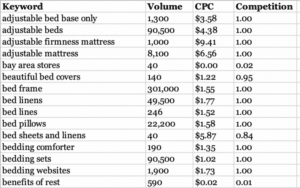 Go through each term in your columns one-by-one, detailing the volume, CPC and competition as you go. I like to write out the whole numbers, one per cell in my spreadsheet, so that later when I begin to evaluate which keywords to focus on, I can manipulate the data more easily. Here is an example using terms for a company that sells mattresses and bedding:
Go through each term in your columns one-by-one, detailing the volume, CPC and competition as you go. I like to write out the whole numbers, one per cell in my spreadsheet, so that later when I begin to evaluate which keywords to focus on, I can manipulate the data more easily. Here is an example using terms for a company that sells mattresses and bedding:
Evaluate Your List
Go through each column and highlight the keywords you think will be best for your digital marketing. Remember to select a mixture of short-tail, middle-tail and long-tail so you can take advantage of the benefits of each.
During this process, I sort the list a few different ways to go through it. I often start by sorting the list by volume and looking at the terms most often searched for; this is a fantastic way to get a solid list of short-tail keywords.
I will also sort the list by competition and CPC. Looking at the terms with the least amount of competition is often an easy way to determine long-tail keywords.
Another helpful resource for evaluating terms on your list is Google Trends. This handy digital marketing tool allows you to input a few different terms and compare them by popularity, region and more – including trend history and projections.
Write the highlighted terms down as a separate list, so you and your digital marketing team can reference it moving forward.
How To Add Keywords To Your Digital Marketing Content
A successful digital marketing strategy requires more than researching the keywords. You also need to use them effectively.
Remember, the entire point of your content is to connect with people. Keywords are a way to help search engines bring these individuals to your website. When they get there, your keyword-rich content needs to be well written, easy to read and compelling.
Blog posts are one of the easiest and most effective digital marketing tools in which you can use keywords strategically on your website. By adding new blog content regularly, you can teach search engines to come back and look for fresh articles. If you use your keywords in a natural way throughout the posts, your website will rank higher.
Here are the best places to slip keywords into your articles:
- The title
- Subheads/section headers (Tip: format these as header tags when you upload your posts. Google weights them higher than the body of the article)
- Photo captions
- Image file names
- The URL of the post
- The meta-description
- The first sentence
- The last paragraph
Your blog posts are not the only place to use your keywords, though! Sprinkle them throughout your website copy and include them in any digital marketing content you create (such as social media updates).
Contact Us For Digital Marketing Help!
Do you want to learn more about digital marketing best practices, or do you need help managing your online presence? We’re here for you! Contact us today for a complimentary, no-obligation consultation, during which we can discuss your marketing goals, needs and budget, as well as potential ways we can help get the word out about your brand!
Special Offer:
Sign up for a complimentary consultation during January and receive an Email Marketing Guide valued at $475! We offer a 30-minute phone consultation with our CEO and can answer your questions and discuss your specific marketing needs – no strings attached. Call 360-955-1410 or contact us today to arrange your consultation!